LifeguardEye Android Alerter App Profile Generator for App v. 3.x
Manual v 1.0
Manual v 1.0
LifeguardEye Alerter App Profile Generator
Profile generator is accessible in the main system web-interface under Settings / General Settings.
The Profile Generator makes it easy to connect and configure the LifeguardEye Alerter App to the LifeguardEye server.
The Profile Generator also allows you to configure each of the LGE Alerter devices individually, allowing you to separate the areas of responsibility of lifeguards and/or managers.
For example, when creating a profile, you can specify from which zones or from which cameras alerts will be delivered to this device.
By default, if you leave the profile field empty, the device will receive all types of alerts from all zones of all cameras.
Profile Generator Fields
Server: Specify the full URL of your LifeguardEye Server in the local network.
Username / Password: Your login credentials. The same you use in the main web-interface of the LGE System.
Profile settings: Select cameras (streams) and groups of zones you want the alerts to be delivered from on the current LGE Alerter Device.
The field Profile will contain the configuration string for the device. The Generator will update the QR-code on every change in the settings.

Applying the configuration profile to the device
- Tap and hold anywhere on the black background to open the App options and tap Scan QR Code button.
- Scan the QR-Code from the screen of your monitor to apply the configuration profile to the LGE Alerter device.
ver. 1.0
EoF