LifeguardEye Android Alerter App v. 0.3.x
Manual v 1.5
Manual v 1.5
LifeguardEye Alert Monitor Device
(Unihertz) Controls
- On / Off / Standby button.
- Volume '+' and '-' buttons.
- PTT Button. Not in use by the LGE App
- Home touch button
Step 1
Initial Settings on the Alert Monitor Device
To ensure smooth and trouble-free operation reset the device to the factory settings and do not install any third-party apps.
- Swipe fron the top of the screen, then swipe again to fully expand the tray. Tap Settings button.
- Tap Security & location
3. Tap Screen lock.
4. Select None.
Step 2
Connecting the Alert Monitor to the Wi-Fi Network
- Press the Home button to navigate to the start screen. Swipe from the top of the screen and tap and hold Wi-Fi button (a) to get to its settings.
- Enable Wi-Fi if disabled (b). Select LifeguardEye network (c), the network name may vary depending on the installation. Enter the network key.
Step 3
Installing the LifeguardEye Application
Installing the LifeguardEye Application
- Turn the device on with the On/Off button (1) or press the Home button. If the app is already installed, you will be taken to its home screen. If not, you will see the start screen. Jpen the Chrome Browser and download the App: Use your personal link obtained from your LifeguardEye manager.
- Navigate to Apps list and launch File Manager. Navigate to the Downloads folder. Find lifeguardeye_vx.x.apk and install it. Agree with the system warning to allow installation from new location.
Step 4
Running the LGE App for the first time and initial setup
Running the LGE App for the first time and initial setup
- Navigate to the desktop or Apps list and run the LGE App.
- You will be taken to the main screen of the application. If the address of your LifeguardEye server is different from the default one, the application will report a connection error after 5-10 seconds. Tap and hold anywhere on the black background or on the error message text. You will be taken to the settings screen.
3. Fill in the fields with valid username, password, server URL (the same as used to access the web-interface), turn on Prevent unload switch and tap Connect.
Note: leave Profile field empty for the default action and use Profile generator(Beta) if you need different Alerter devices to respond to alerts from different zones, for example, if your facility has separate areas of responsibility for different lifeguards.
4. Application will connect to the LifeguardEye server and show its main screen.
Step 4
Setting the LGE Application as a default App
The next time you turn on your device, the LifeguardEye app will start automatically.
Even if you exit the app, it will come back on as soon as you receive an alert (unless the Prevent unload switch is turned off).
Setting the LGE Application as a default App
- Tap the Home button. The device will ask you to select the default (home) app.
- Select LifeguardEye App and tap Always
The next time you turn on your device, the LifeguardEye app will start automatically.
Even if you exit the app, it will come back on as soon as you receive an alert (unless the Prevent unload switch is turned off).

Step 5
Using the App
The top of the screen shows all cameras added to the system.
Cameras being not accesible or manually turned off will appear gray (1).
Cameras on guard will appear green (2).
In the middle part of the screen there is a status indicator, which acts as a button to clear the alert by the lifeguard (3). On selected pools the App will display the map of the pool and the alerts will highlight the area where it was detected.
As soon as the system generates an alert, the Application will display the name of the zone or camera in which the alert was triggered and play audio signals corresponding to the alert type and triggered zone.
In order to cancel the alert and interrupt the sounding of the alarm, the rescuer should tap on the center of the screen. The application will send a signal to the system that the lifeguard is aware of the need to pay attention to the specified area of responsibility.
ver. 1.5
EoF